Chart below is a combined cumulative order book view.
-
At the top right of this message you can switch horizontal axis to display selected currency or a relative value. Relative value shows price change as percentage.
- E.g. for exchange foo with the middle price point of $100, 1% value is the same as $101 in the currency view. Note that the same percentage will translate to different prices on different exchanges.
- Vertical axis unit is BTC. It displays sum of orders below given point (for asks, or above given point for bids).
- You can click to lock the tooltip in place (and click second time to unlock it).
- You can use mouse scroll to zoom in and out
- Gray background shows where bids and asks overlap
BIDS
ASKS
It seems like you are not currently looking at this page
Because of that, data updates have been paused to save your resources.
If I got it wrong then plase let me know , and click here to resume the updates.
Orders sum in BTC required to move price by %
Bars below show sum of orders between current price (mid) and price +-1 %. Instead of 1% you can choose different value with the select in the top left. In the top right you can select currency.
- Values displayed on the bars are in BTC.
- Gap in the thin line under the exchange name is proportional to how big the spread is on a given exchange (i.e. smaller is better)
- When you mouse over the exchange name, top chart will display more detailed view of order book for the selected exchange. Click to lock.
- Green triangle up or red triangle down appears when trades are happening on a given exchange.